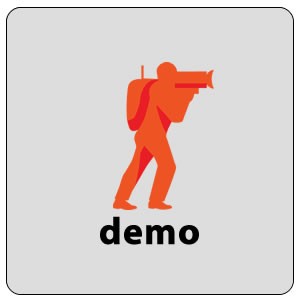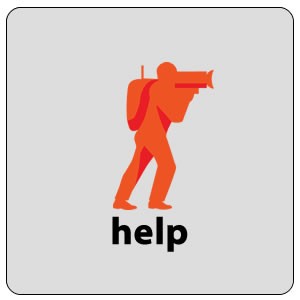how does the broadcast kit system work?
Q: How does The Broadcast Kit system work? A: The Broadcast Kit is a customized multi-media computer designed with an ergonomic rugged shell (withstands up to 140 F degrees heat) and installed in a kiosk user interface including easy hook up’s for the majority of most camera’s. With One Touch You’re Connected to the internet…